And you shall provide from the whole nation virtuous men who fear God, men of truth, haters of corruption; and place over them to be rulers of thousands, rulers of hundreds, rulers of fifties, and rulers of tens.

Bernie Sanders presidential buttons. O, the things you find on the internet. Note that the button on the left is in Hebrew and the one in the middle is in Yiddish.
Let’s talk about Hebrew punctuation for a minute. Earlier this week, I came across this conversation on Tumblr:
Do you know what תשעייז means? I found it on a Bernie Sanders button and Google translate has failed me thus far.
As other users correctly pointed out, “It’s the Jewish year (5)777. (the current year is 5776 but it’ll be 5777 in november when the elections are)” The Jewish year begins at Rosh Hashana, which this year starts October 2, so having that year on the button is essentially a very Jewish way of saying Sanders 2016. How does this work? And what’s the deal with those two yud-looking things on the button?1
Since at least the Hellenic period, Jews have used an alphabetic counting system where each letter has a number value. This form of Hebrew numerology, called Gematria, is used both for banal counting like this, and to illustrate profound mystical teachings. To break it down, ת is 400, ש is 300, ע is 70, and ז is 7. The 5000 is understood and is nearly always left off.
Those two lines that look like a quotation mark between the last two letters are not two yuds, but a special symbol called gershayim ( ״ ), which goes between the last two letters and signifies that the string of letters is not a real word but an abbreviation, acronym, number, or some other non-word thing.
However, most people don’t know there’s a special Unicode character for gershayim (U+05F4 in case anyone is curious) or don’t know how to type it (since it’s not found on most keyboards), so they sub in a quotation mark ( “ ) instead. And even the ones that do know might not use it out of laziness. To obsessive typographer types like myself, using quotation marks instead of gershayim is like using a hyphen instead of a dash. Poor form! Check it out: using the gershayim looks like this תשע״ז, with the symbol flush with the tops of the letters, while using quotation marks like this תשע”ז makes them stick out a bit. 2
Gershayim is the dual form of geresh. (In addition to singular and plural, may Hebrew nouns have dual forms, indicating a pair, like shnatayim for two years, me’atayim for two hundred, pa’amayim for twice, moznayim for scales, etc.) A geresh, which looks like half of gershayim ( ׳ ), also commonly called a “chupchik” in modern Israeli Hebrew, is similarly used to indicate a single-letter number or abbreviation, as well as to change the sound of a letter to one not found in Hebrew (changing the hard G sound of gimel to a J sound as ג׳). People often use an apostrophe instead of a geresh (incorrectly, technically) for the same reasons listed earlier for gershayim.
And now that you know the difference, you’re doing better than most Israelis! Look closely at the photo below and you’ll notice that it uses the same curly quotes for the word “Israeli” on the first line of the bottom section as it does for the year תש”י. You’ll see this on official bus and street signs, even in books!

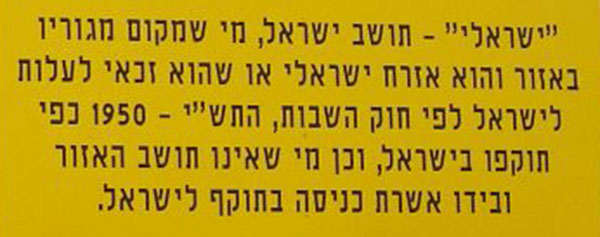
The Israeli sign in question, via.
It’s odd that the buttons above for Sanders, and the rest of this year’s candidates, use quotes for Hebrew and gershayim for Yiddish (and that Hillary’s buttons say “Hillary” while Bernie’s say “Sanders”), but notice too that the Yiddish Bernie button has a mem-sofit ( ם ) instead of a samekh ( ס ). Moral of the story: languages are hard.
Notes
| ⇧1 | A version of this post was previously posted on my Tumblr. |
| ⇧2 | This is not universally true. Some fonts do feature gershayim that stick out above the letters, and that is typically how it is written when written by hand. However, the typographic convention is that it is flush. |
Love this!
How do I get the geresh or gershayim to use when I need it?
It’s a little tricky, which is is why even Israelis are disinclined to use it. In Microsoft Word, make sure you’re using a font with properly coded Hebrew characters. Arial, Times New Roman, or David are good examples. Type 5f4 for gershayim, or 5f3 for geresh, then press the Alt button and hit X. That will convert to the proper character. But since I always forget what those numbers are, I usually go to the Insert tab, find Symbol on the right, in some versions you’ll select More Symbols, and that will pull up all the characters in a given font. Select Hebrew from the Subset menu, and the geresh and gershayim will be after the end of the Hebrew alphabet. Another thing that always works: Google “gershayim,” pull up the Wikipedia page, or whatever comes up first, copy the character, and paste it into my document. The things I do for proper type!
ל” vs ל” wait what? I used the button on my keyboard for ” quotes & geresh: ” they look slightly spaced differently, but I see nothing else.
And posted, they look identical. Is that a ‘” ”'”” keyboard coding issue? ״ל is copied, adding to see if it posts correctly.
In your first comment, you have a double quote: ל”. In your second comment, you have a gershayim: ״ל. See how the quote is aligned with the top of the lamed’s arm, but the gershayim is aligned with the lamed’s back. The computer doesn’t insert the appropriate character depending on what language you’re typing in. The keyboard key for quotation marks (whether it’s the key to the right of the L on a QWERTY keyboard or the W key on a Hebrew keyboard) will always insert a quotation mark. To get a geresh or gershayim, you have to insert that character specifically. To do this, you can enter the Unicode value by typing 05f4 and then Alt+X (works in many programs like MS Word), or on some (but not all) Hebrew keyboards, use shift+g/shift+ע for a geresh or shift+j/shift+ח for a gershayim, or by selecting it from the glyphs panel (in MS Word, go to Insert > Symbol > More Symbols). You can also google “geresh” and copy and paste it from the internet.
Some fonts don’t distinguish between a geresh/gershayim and a quote/double quote, so even if you follow all that, it still may not look different. Hence why there are these issues with misusing the characters in the first place.
is there a shortcut for these characters?
adding these characters when writing a book or article isnt very efficient?
i understand that when writing a quote or headline it isn’t excusable to sub a gershayim with a ” but when writing for a while and all i need to do is finish, it will burn time to add in every unicode number manually.
I posted some strategies in earlier comments, including that on some (but not all) Hebrew keyboards, you can use shift+g/shift+ע for a geresh or shift+j/shift+ח for a gershayim. If your keyboard doesn’t do that, or you don’t remember what it is, for a longer piece of writing I’ll use an otherwise unused character (like ` or ~ or something) and then use “find and replace” at the end to replace all of them with the right glyph.